The Hex ezCAN has quite a reputation in the BMW R1200GS world. It’s a (relatively) inexpensive accessories manager for the BMW R1200LC, R1200, K1600 & F800 that hooks up directly to the CAN bus of the bike and does quite a number of neat tricks – all WITHOUT having to splice any wires on the bike, and thus (as Hex claims) maintains your warranty.
Personally, I wasn’t too concerned with the warranty part as my 2014 GS is already way past its warranty stage. But the neat tricks that the little device has up its sleeves was what attracted me to purchase it.
Here’s Hex own commercial on what it does for the bike:
I placed an online order and received it in my mail within a week or so. It comes in a cute little package that somewhat resembles a pack of army rations.

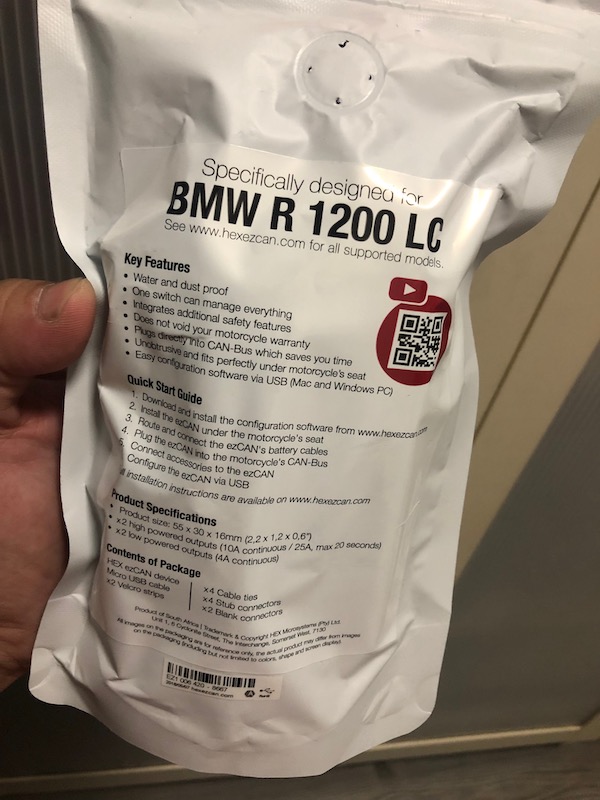
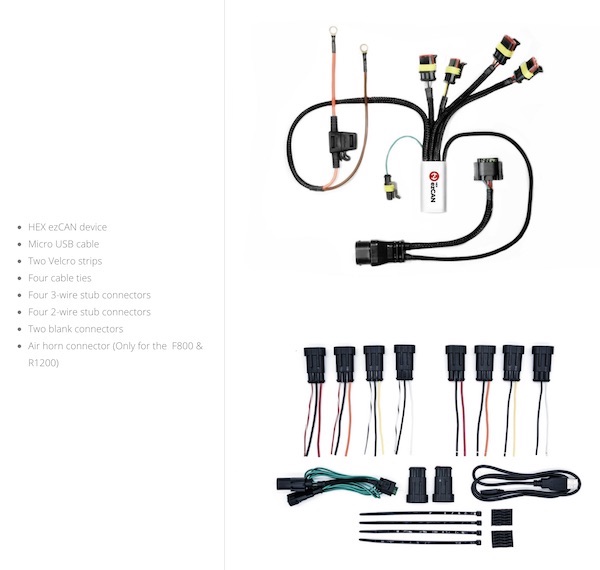
Assembly of the Hex ezCAN was probably one of the simplest electrical modification or add-on I’ve done on the bike. Simply route the power leads to the battery directly, and then tap into the CAN bus at the TPMS / alarm module with a bypass connector. No cutting of wires at all! The most difficult part of the entire process was routing the wires – which took a little longer than usual as I’m quite particular about keeping the routing neat.
The next task was to connect up my fog lights to the Hex ezCAN. The Hex ezCAN uses the very standard Amp Superseal IP67 waterproof connectors. So I wired up my LED fog extension cable to be compatible with it.


And finally, configuring the Hex ezCAN was super simple too. Download and install Hex proprietary config software, wire it up to a laptop via a micro-USB cable, run the software and configure the behavior of the Hex ezCAN.
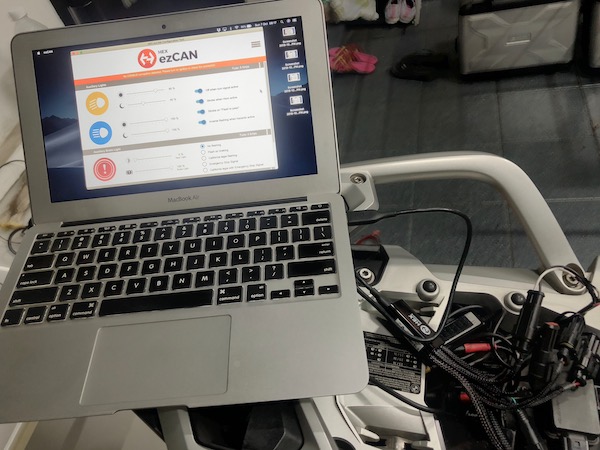
The Hex ezCAN accessories manager uses software fuses, and can be configured to trip at different current levels. Apart from the main 30A fuse that comes with the device, no additional fuse is required! Neat!
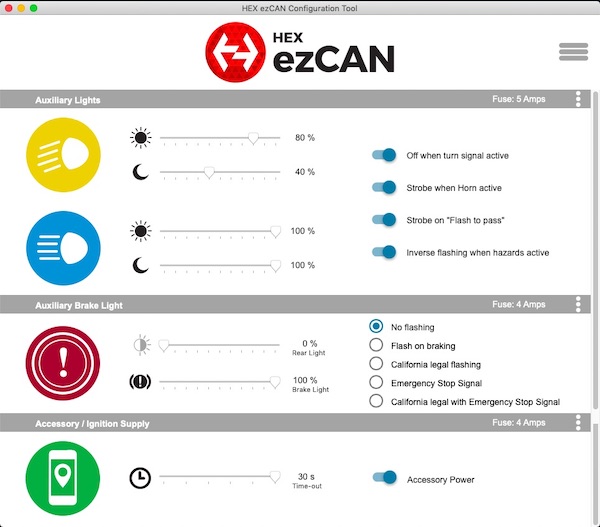
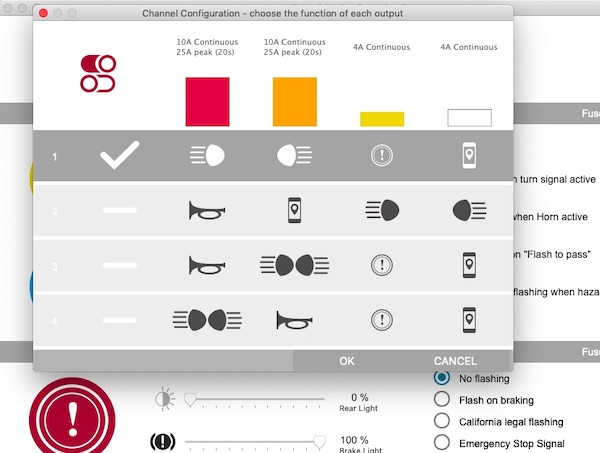
Viola! Done!
Here’s what I really like about the Hex ezCAN:
- Super easy to install – no wire splicing required.
- The Hex ezCAN can be used to control any LED fog lights – doesn’t have to be expensive ones.
- No additional switch for the fog lights is required – just use the turn signal cancel switch.
- Dimmable fog lights using the bike’s built in Wonder Wheel.
- Separately configurable fog light brightness for day and for night – the Hex ezCAN uses the bike’s built in day/night light sensor.
- Fog lights fades in and out when switched on and off – just like those high end DRLs or fog lights on those expensive cars.
- Fog lights can be configured to flash alternately with the hazard lights – creating greater visibility.
- Fog lights can be configured to momentarily turn off on the corresponding side when signal lights are flashing – this makes it easier for the road uses in front to see the flashing signal LEDs.
- Fog lights can be configured to strobe with the flash to pass and/or horn for additional visual warning.
- Additional brake lights can be added and configured to strobe when sudden deceleration is detected – the Hex ezCAN uses the bike’s built-in accelerometer for data.
- Configurable fuse ratings for individual channels.
- And so much more!
So, what do I think about the Hex ezCAN for the BMW R1200GS LC?

THUMBS UP!

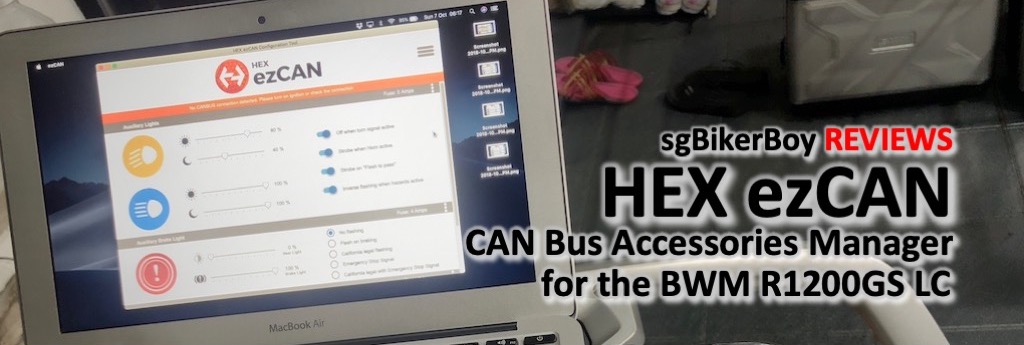
Hi. Thanks for the write up. Did you try to hook up a louder horn for the ride? How about the spare power to power up 12v acc or gps; where are the switch needed to activate this function located? Was considering getting a unit for my R1200RT LC.
I’m pretty happy with the stock horn… so o haven’t tried hooking it up with an aftermarket horn.
The beauty of the EzCan is that it uses the existing switches on the bike. It basically reads the states of the switches via the digital CANbus and does its thing to the accessories connected to the ezCAN- acc, horn, gps, fog lights, brake lights, etc.
Thanks for the reply. Any manual that comes along with it that indicates which button triggers which functions?
I recall that it was so easy to use that I didn’t have to refer to a manual. There are a couple of youtube videos detailing how it works though. Try searching for it and viewing them.